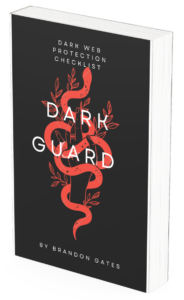VPN is one of the trending security tools when it comes to web privacy.
It is a fact that internet security issues have been increasing over the years and the demand for new tools, techniques, and methodologies against cyber threats has also increased. The creation of VPN has given us users a series of advantages in anonymity.
Basically, as you connect to the internet from your home or workplace your computer or devices will be given an assigned internet protocol (IP) address that is unique. It manages your incoming and outgoing internet traffic.
You may have noticed that your IP address is just a combination of random numbers but they are actually easy to identify, it has a significance involving your geographical location.
A VPN client, however, operates in contrast, it has its own separate network by distributing it to an anonymous IP address, enabling a difficult external tracing to your current IP address.
The question in this article is ‘how can you be sure of its anonymity?’. Experts have proven that there are techniques and software tools that can leak your local IP address, exposing your real location.
Let us learn more by discussing how to check if your VPN network is compromised and how to handle it.
VPN Basic Information
A VPN solution works in two factors known as the client application and the endpoint server. VPN is a web application with its own service provider, it is responsible for running the endpoint server, which is cloud-based and is hosted in a virtual infrastructure.
The client application is a personal software tool that users can install on all types of devices including smartphones, tablets, and personal computers.
Once you have the application, the user will activate the connection to the endpoint server and will be requested authorization. Then, your device will be assigned a new IP address with a secure tunnel in the two locations.
All data that is transferred between the application and server are encrypted and only the VPN provider can decode it. This will allow you to connect safely in a public network and hackers will not be able to trace and penetrate your router and steal your data.
Tools For Protecting Your VPN
While security tools for VPN can be most useful, it is safe to assume that like in many security protocols, there are still vulnerabilities along the way. Here are some of the well-known tools for you to secure your VPN.
Third-party Extensions
You can install third-party extensions on your web browser like the WebRTC Control. This will allow you to see what IP address is being shared through the RTC.
DNS Hijacking Webtools
If you want to search records on activities you can look it up on a website such as ‘DNSLeak.com’. It will show you records of your current DNS database and if you can’t recognize the owner of the DNS, it is an indication that your VPN is not secure.
VPN preference
You can always use a VPN that suits your use or needs for you to be assured that it can cover all aspects of your preference.
Career Opportunity
Reliable Cyber Solutions, LLC., is your trusted cybersecurity firm when it comes to network and information security.
Our services are top-notch with our trained and certified professionals. We also offer courses for those who are interested to learn the methods of cybersecurity through our online educational platform. Check our website now at Reliable Cyber Solutions.