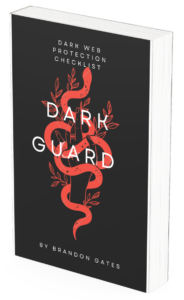Technology has been a trend and a necessity for every person and home, we now have different types of computers, gadgets, and devices that can be linked through the internet. With this, it opens to a lot of advantages and disadvantages that concern our security in cyberspace.
Most of us are not aware of the cyber threats that are present to our devices unless we can make sure that we have a secure internet network.
Having an unsecured network is like leaving your front door open, and you don’t want that. Secure your network now by learning cybersecurity at RCyberSolutions. Our courses are available online for everyone, students, and professionals.
Hackers are ready to take any opportunity that they may find in a weak security network system.
Once they do, they will take advantage and steal data information that can be used for fraudulent activities, theft of digital assets, and place viruses that can damage your software or hardware.
Either for work or at home, network security is very important to prevent our attackers and protect your data.
Here are the 5 best ways to protect your wi-fi network.
Update default usernames and passwords
Upon installation, most of your network service providers will give you default or general access. If you will not change it, hackers can easily find and access your network.
In an event your network is compromised, hackers change your network security username and password and lock you out from your own network.
Changing it allows diversity and it complicates the hackers from accessing it. Even when they are using tools, they will still have difficulties in breaking your security.
Activate your Wireless Network Encryption
Encryption is an effective way to secure your network. It scrambles your contents and data so that unauthorized users or hackers could not read it.
By using a WPA2 type encrypted security network, it can change and enhance your security system. If it does not work with your devices, you might need to upgrade your network system.
Wireless network encryption is an advanced security system and needs to be constantly updated with the latest security trends.
Virtual Private Network
Use a virtual private network when browsing. VPN is a software trend that allows users to access the internet in a secure and private way.
It functions as a third party network that can hide your activities, searches, and IP address from hackers. Users can also change their IP address location. VPNs are also made available on different devices such as computers, smartphones, laptops, and tablets.
Hide your network
You can set up your home network to a hidden network and can only be accessed by adding the username manually.
When someone scans your network, it cannot be seen. SSID hiding is one of the internet network security features. By constantly updating your SSID and changing it lessens the risk of hackers identifying what type of router and security system you are using.
Turning it off when not in use or at home
This might be the simplest and can be most useful. Shutting off your wifi when not using or when you are away from home reduces the chances or risk of hackers attempting to access your home network.
If it is turned off, it closes all the network paths that are coming in and out of your system.
Career Opportunity
You can protect your home computer or network by learning cybersecurity in a proper way with us at Reliable Cyber Solutions, LLC., we offer courses from entry to advance level and certifications. What are you waiting for? Visit our website now at RCyberSolutions and enroll.