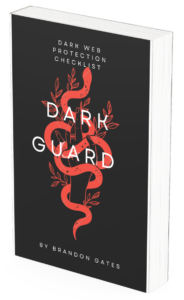Cybersecurity plays an important role in our lives, businesses, and work, especially now that everything is done through computers and the internet.
The industry focuses its expertise on how to prevent malicious softwares and illegal hackers from accessing our personal or work data information.
Cybercrime today does not choose its target and we can never be too careful. To protect ourselves, you can learn how to engage, prevent, and fix problems of cyber attacks by learning cybersecurity with us at RCyberSolutions.
We have entry to advanced level courses that would start your career or for personal reasons. One of the first lines of defense against cyber threats is by securing our personal and work accounts. This includes using a secure network and a strong authorization or password.
We basically use passwords in all our accounts like email, social media, entertainment accounts, and other personal applications. It shows
ow important that we need to secure our account as it is of personal use.
In this topic, let us learn 5 of the best ways to create a strong and secure password.
Use a password manager
When you think of using a strong password, the first thing that comes to your mind is a thorough and complicated combination of letters, numbers, and characters. Well, you are not wrong.
Hackers have applications that automatically compose password combinations to access an account, this will keep them guessing and a hard time to hack you.
Using a password manager or password generator such as PasswordGenerator.net allows you to keep track of your passwords. It allows you to store lengthy passwords so that you will not encounter any difficulties in logging in and remembering it.
Learn to identify if there is an unauthorized access
Most of us have encountered receiving notifications of unauthorized access, if so, do not neglect the notifications and change your password immediately.
Aside from these notifications, you should also be aware of your activities, any questionable changes can be a sign of unauthorized access.
Our computer browsers have a feature that can identify any data breach and share the location of access, it will automatically inform you through your registered email.
If you encounter any of these situations, protect yourself by following the security protocols advised by your application or browser.
Avoid common characters and words
As hackers have their way of accessing your account, your personal public information like name, birthdays, and interest can be a lead hint to your password. For example, your favorite color, your pet dog name, and your birthday can be considered a part of your password.
Think about new ways when creating your password.
Longer passwords are better
If you notice, upon the registry of your password, it will remind you to have at least 8 characters in it. This is one of the application security protocols.
Experts advised having a composition of different unconnected words or phrases. This is where a password manager would be helpful.
Do not reuse an old password
Do not use the same password in all your accounts and never reuse your old password. There are chances that hackers have already accessed your account and maintaining a password would allow them to access it again.
It is also advisable not to link your accounts, it would open a chance when one has compromised the others will be affected.
Career Opportunity
We at Reliable Cyber Solutions, LLC., offers cybersecurity lessons and certifications through our online educational institute.
We are open to everyone, computer enthusiasts, and IT professionals who are passionate to start up their cybersecurity career. Visit us now at Reliable Cyber Solutions.