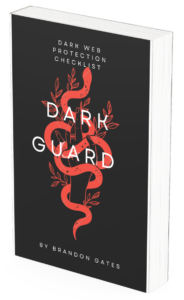The internet has been progressive ever since it was created and launched. With that, every year there are new technologies, gadgets, softwares and applications that are paired up to maximize its use and potential as well as can support the network globally.
Technology is being used by many, it is likely that people are aware of methods in securing their personal computer and gadgets for potential risk from hackers.
Here are the top 5 signs that your PC or Device is hacked.
Unusual Changes of Software and Application
Given the amount of time we spend on our computer and devices everyday, it is safe to say that we can tell if there is any form of unusual activity in our operating softwares and applications. You will experience new programs being installed aside from your Operating Software updates.
Some harmful software examples are those that remotely control your device, spyware, unable to access personal accounts, passwords and random antivirus programs. This will slow down the processing speed of your devices and would result in delays and your screen sometimes freezes.
If you have encountered the following on your computer and other devices, do not take it for granted and seek immediate assistance from professionals in cybersecurity.
Your Internet Data Usage is More
When hacked, the applications and softwares used are at work, your Internet data is being used aggressively.
Some examples why your data usage is high are because unused applications are working even if you’re not using, advertisements pop-up opening new browsers and your activity is redirected to a different website.
It is important to always keep track of your internet data consumption and make a comparison to your previous month records, you are at a high risk of being hacked when there is a sudden spike in your data usage, especially when you are using the same data load you normally use.
Random Programs Requesting Access
Computers and Devices have their own protective system and most of the time if the software finds it harmful it will send you a request should you wish to proceed with the access.
If you are not familiar and not using the application or software and suddenly it opens the request, make sure to not rush on clicking “Okay/Accept”.
Some hackers need applications and softwares for them to continue browsing on your computer and devices. Be vigilant and take the time to read the prompt message or alerts.
Security Softwares Have Been Turned Off
Computer hacker’s first thing to do is to shut down software protections that prevent them from infiltrating your system.
It is important to constantly update software security and keep them in check. If you notice that your computer and devices defenses are off, make sure to turn them on. Should you encounter difficulties, reach out for professional assistance.
Cyber Extortion
This might be a rare case but nonetheless, people experience being locked up from their personal datas and then receive messages that for an amount of money they can retrieve back their personal and private information.
Should this occur, please notify your local police cybercrime unit and report what happened. It is uncertain that this may happen or may not happen to any of us, however, you can protect yourself by being aware of these activities.
What now?
People who are computer enthusiasts and are eager to learn and develop skills needed for cybersecurity, Reliable Cyber Solutions offers a variety of cybersecurity courses for students and everyone.